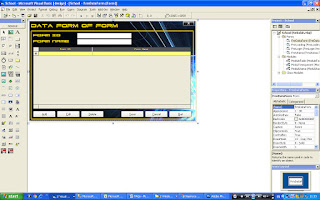Form User Type
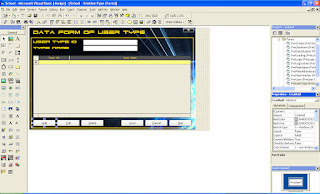
Selamat pagi temen-temen, udah lama tidak mencurahkan isi otak ke dalam tulisan. Berikut ini saya akan menorehkan isi otak saya dan menuliskannya di sini. Pada kesempatan kali ini saya akan membuat form user type. Kenapa harus dibuat form ini karena di dalam setiap sistem informasi terdapat banyak user dan setiap user punya kewenangan,kewajiban dan hak yang berbeda. Oleh karena keadaan ini maka diperlukan pembagian tipe user yang akan memakai sistem informasi. Form user type ini digunakan untuk mencatat jenis-jenis user yang akan menggunakan aplikasi sistem informasi ini. Hal ini akan membuat jenis user yang tak terbatas dan dapat berubah dengan flexible kapan saja.