Form car type
Form car type ini
adalah sarana untuk menyimpan, merubah dan menampilkan data car type yang
berhubungan langsung dengna database. Ini adalah penampakkannya.
And this is the code :
using
System;
using
System.Collections.Generic;
using
System.ComponentModel;
using
System.Data;
using
System.Drawing;
using
System.Linq;
using
System.Text;
using
System.Windows.Forms;
using
Core_Inventaris;
namespace
New_Inventaris
{
public partial class FrmCarType : Form
{
// variable
definition
CartType
CarType = new CartType();
private
Connection Connection = new Connection();
private
List<CarTypeData>
CarDatas;
private
Boolean Edit;
private
string Deleted;
public
FrmCarType()
{
InitializeComponent();
//
connect to database server
if
(!CarType.toServer())
{
this.Close();
}
else
{
this.Grid.Location
= new Point(19,
111);
refreshData();
}
Edit = false;
Grid.Focus();
Deleted = "";
}
public void refreshData()
{
// get
all insurance data and display in grid
CarDatas = CarType.getData();
Grid.Rows.Clear();
foreach
(var data in
CarDatas)
{
Grid.Rows.Add(new string[] {
data.Id, data.TypeName, data.Variant });
}
}
public void button(bool
Status)
{
// button
visible
CmdAdd.Visible = Status;
CmdEdit.Visible = Status;
CmdDelete.Visible = Status;
Grid.Visible = Status;
CmdSave.Visible = !Status;
CmdCancel.Visible = !Status;
}
private
void CmdAdd_Click(object
sender, EventArgs e)
{
button(false);
TxtId.Text = string.Format("car-{0:D4}",
CarDatas.Count + 1);
}
private
void CmdCancel_Click(object
sender, EventArgs e)
{
button(true);
clearField();
refreshData();
}
private
void CmdEdit_Click(object
sender, EventArgs e)
{
//
editing mode
if
(Deleted != "")
{
foreach
(var InsType in
CarDatas)
{
if
(InsType.Id == Deleted)
{
TxtId.Text =
InsType.Id;
TxtName.Text =
InsType.TypeName;
TxtVariant.Text =
InsType.Variant;
}
}
button(false);
Edit = true;
TxtId.Enabled = false;
}
}
private
void CmdDelete_Click(object
sender, EventArgs e)
{
//command
delete data
if
(Deleted != "")
{
if
(MessageBox.Show("Are
sure to delete this data?", "Delete",
MessageBoxButtons.OKCancel) ==
System.Windows.Forms.DialogResult.OK)
{
CarType.deleteData(Deleted);
refreshData();
}
}
}
private
void Grid_CellClick(object
sender, DataGridViewCellEventArgs e)
{
//take
value of grid cell
Deleted =
Grid.Rows[e.RowIndex].Cells[0].Value.ToString();
}
private
void CmdSave_Click(object
sender, EventArgs e)
{
//saving
and updating data
if
(!Edit)
{
CarType.insertData(TxtId.Text,
TxtName.Text, TxtVariant.Text);
}
else
{
CarType.updatetData(TxtId.Text,
TxtName.Text, TxtVariant.Text);
}
refreshData();
button(true);
clearField();
}
public void clearField()
{
TxtId.Text = "";
TxtName.Text = "";
TxtVariant.Text = "";
}
private
void CmdQuit_Click(object
sender, EventArgs e)
{
this.Close();
}
}
}
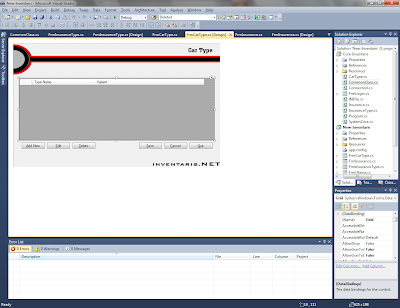

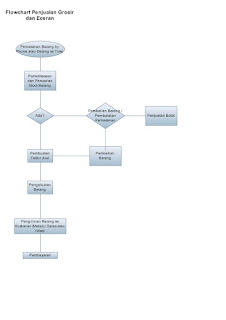

Comments
Post a Comment