Form Loading ( ENG )
Loading
Form is an application form
before the opening of this school of
information systems will be
raised. I made it with some components that do not include
standard components from VB 6. Therefore I give you
all the download link for this loading can
create the form.
Then below this is the arrangement of each kompenen
that will be used in this form. All these
settings can you change your taste respectively.
Object
|
Properties
|
Setting
|
Form
|
Name
|
FrmLoading
|
BorderStyle
|
0-None
|
|
BackColor
|
&H00FFC0C0&
|
|
StartUpPosition
|
2-CenterScreen
|
|
ShowInTaskBar
|
1-True
|
|
aicAlphaImage
|
Name
|
aicAlphaImage1
|
ScaleMethod
|
1-aiStretch
|
|
Picture
|
As you wish
|
|
ARProgressBar
|
Name
|
Bar
|
Border
|
1-Simple
|
|
EndColor
|
&H0000C000&
|
|
IniColor
|
&H0080FF80&
|
|
UseGradient
|
True
|
|
Timer
|
Name
|
Timer1
|
Interval
|
30
|
And here is design of loading form
Images form when running
And the following is a source code form loading
FadeIn1 Me
End Sub
Private Sub Form_Load()
Me.Caption = "Loading..."
Bar.Value = 0
Me.Height = Me.aicAlphaImage1.Height
Me.Width = Me.aicAlphaImage1.Width
Me.Timer1.Enabled = True
FadeIn2 Me
End Sub
Private Sub Timer1_Timer()
If Bar.Value = 100 Then
Timer1.Enabled = False
Unload Me
FrmLogin.Show
ElseIf Bar.Value = 50 Then
Bar.CaptionForeColor = vbWhite
Bar.Value = Val(Bar.Value) + 1
Else
Bar.Value = Val(Bar.Value) + 1
End If
End Sub
Watch and Learn
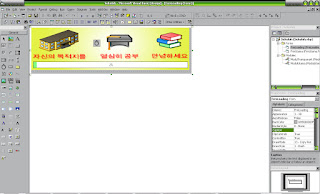


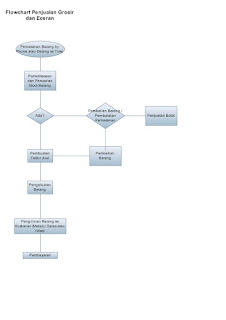

Comments
Post a Comment